Having a baby is a super exciting time! It also means a lot of changes, including figuring out how to provide for your little one. If you’re already getting food stamps (officially known as the Supplemental Nutrition Assistance Program, or SNAP), you’ll need to add your new baby to your case to get extra benefits. This guide will walk you through the process step-by-step.
What Information Do I Need to Provide?
The first thing you need to do is gather all the necessary information. This makes the application process go much smoother. You’ll need documentation to prove your baby’s existence and your current situation. Think of it like collecting all the ingredients before you start baking a cake!
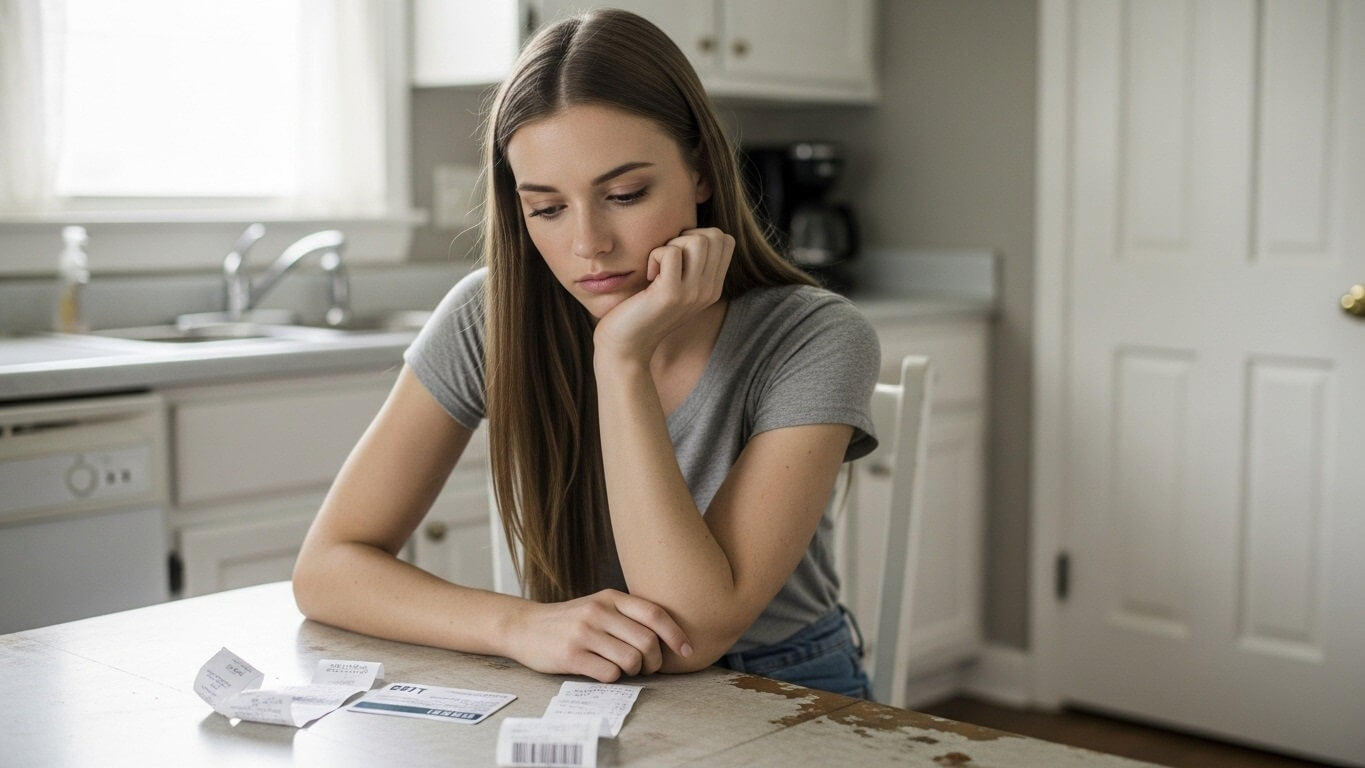
You’ll definitely need the baby’s birth certificate. This is a legal document that officially records the baby’s birth. It proves your baby exists! You may also need their Social Security card. Make sure you have these handy.
You’ll also need to have the following documents: your current SNAP case number (this is super important, so you should have it written down!), proof of your identity (like a driver’s license or state ID), and proof of your current address. If you rent, this could be your lease. If you own your home, you can provide a mortgage statement.
You’ll need to provide your baby’s birth certificate and Social Security card to add them to your food stamp case.
How Do I Contact the Food Stamp Office?
The easiest way to start is to contact your local food stamp office. This office is usually run by your state or county government. You can usually find their contact information online by searching “SNAP benefits” or “food stamps” along with your state or county’s name. This is often the quickest way to get the process started and ask any questions you might have.
You can call them directly. Ask them about the specific procedures they use. They may also be able to tell you if your state has an online portal or an app where you can do this.
They may have a website with answers to common questions, as well as all the necessary forms. The information is often provided in a Q&A format to assist you in the process.
Remember, be patient and polite when you contact them. The staff is there to help you, so treat them with respect. They’ve probably heard all kinds of questions, so don’t be afraid to ask yours!
Online Application Process
Many states now have online portals where you can manage your SNAP benefits. This can be the most convenient way to add your baby. Check your local food stamp office website to see if they offer an online option.
If there is an online application, you will most likely need to create an account. You will need to enter your information and your case number to log in. The process typically involves filling out an online form with your baby’s information.
You might be able to upload copies of your baby’s birth certificate and Social Security card. This saves you the hassle of mailing them in. Some systems allow you to scan these documents with a printer or phone.
Sometimes, the online portal may also give you an estimated timeframe for processing your application. It’s always a good idea to keep the original documents in case you need to submit them in person or if there are any issues with the online system. Here is a quick run-down of some common steps you might see:
- Log in or create an account on your state’s benefits website.
- Find the section to “Add a new member to my household” or similar.
- Enter your baby’s name, date of birth, and Social Security number.
- Upload copies of required documents (birth certificate, Social Security card).
- Submit the application.
In-Person Application
Sometimes, you might need to apply in person at your local food stamp office. This is still a common method, and it’s a good backup if you’re not comfortable with the online process or if you need assistance.
Find out the office’s location and hours before you go. This will save you time and frustration. Make sure to check what the office’s visitor protocols are. Be prepared to follow them!
You may need to fill out a paper application form. The staff can usually help you with this. Be prepared to answer questions about your income, expenses, and other household members. Here is a sample checklist for your trip:
- Baby’s birth certificate
- Baby’s Social Security card
- Proof of address
- Photo ID
- Your SNAP case number
You might need to wait. Bring something to keep yourself and your baby occupied. The wait times vary.
Adding Your Baby Through Mail
Another option is to apply for SNAP benefits via mail. If you want to send your documents in, check your local food stamp office’s website. There might be a form you have to complete.
You can usually download an application form from your state’s website or request one by calling the food stamp office. Fill it out completely. The information needs to be accurate!
Make sure you include all the required documents. This includes copies of your baby’s birth certificate and Social Security card. Send copies, not originals, for safety. You can make copies at a local library or copy center if you need to.
Mail the application and all the documents to the address provided by your local food stamp office. It’s a good idea to keep a copy of everything you send, as well as any tracking information you receive from the post office, so you can confirm the mailing’s arrival. Here is a quick summary:
| Step | Action |
|---|---|
| 1 | Download or request an application form. |
| 2 | Fill out the application completely. |
| 3 | Gather copies of required documents (birth certificate, Social Security card). |
| 4 | Mail the application and documents to the provided address. |
After Applying
After you apply, the food stamp office will review your application and documents. They may contact you for more information. Be sure to respond promptly to any requests, like calling the office or filling out another form. This will help keep the process moving!
You’ll receive a notice in the mail or online with their decision. This letter will tell you whether your application was approved or denied. It will also let you know how much your benefits have increased (or if they haven’t increased), and it will list the start and end dates of your benefits.
If approved, you will start receiving SNAP benefits for your baby. You can use the benefits to buy groceries at authorized stores. If your application is denied, you’ll get a letter with an explanation and information about how to appeal the decision if you disagree with it.
Keep your contact information up to date. Let the food stamp office know if your address, phone number, or income changes. This helps them manage your case correctly.
Maintaining Your Benefits
Once you’ve added your baby to your SNAP case, it’s important to keep your benefits active. Food stamps aren’t just a one-time thing. There are some things you need to do to keep them going.
You’ll usually need to recertify your eligibility periodically. This means you’ll need to reapply for benefits every six months or every year. You’ll need to provide updated information about your income, household members, and expenses. Your food stamp office will send you a notice to let you know when it’s time to recertify.
Report any changes in your income or household. This includes changes in the number of people in your household, employment status, or any other factors that might affect your eligibility. Failure to do so could result in penalties.
Use your EBT card responsibly. Your Electronic Benefit Transfer (EBT) card works like a debit card. Be sure to protect your card and PIN, and use it only to buy eligible food items. If you have any questions about eligibility, call the food stamp office. Here are some examples of what you can buy with your card:
- Fruits and vegetables
- Meat, poultry, and fish
- Dairy products
- Breads and cereals
- Seeds and plants to grow food
Adding your new baby to your food stamp case is an important step in ensuring your family has enough to eat. By following these steps, you can navigate the process smoothly. Remember to gather your documents, contact your local food stamp office, and apply through the method that works best for you. Good luck!